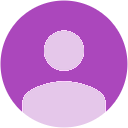Hey Barrie, let’s cut to the chase. Ever been in the middle of something important on your computer, only to be met with a black screen or a monitor that just won’t stop flickering? It’s beyond frustrating. But fear not, because we’re diving into the nitty-gritty of these monitor woes right here.
At ARS Appliances Repair Services Barrie, we’re all about practical solutions. In this guide, we’re breaking down exactly why your monitor might be misbehaving, how you can troubleshoot the issue yourself, and why our team is your go-to for getting things back to normal, fast. So, if you’re tired of squinting at a flickering screen or staring at a blank abyss, stick with us. We’ve got your back. Ready to jump in? Let’s do it.
Understanding the Problem
Monitors are marvels of technology, but when they start acting up, it can feel like a puzzle with no clear solution. Let’s unravel the mysteries behind black screens and flickering displays.
A. What causes monitors to go black screen?
- Hardware Issues: Monitors are interconnected systems, and any hiccup in the hardware can lead to a black screen. Common culprits include:
- Faulty cables: Loose or damaged cables, particularly the power and display cables, can disrupt the signal between your computer and monitor.
- Power supply problems: If your monitor isn’t receiving adequate power, it may fail to display anything at all.
- Software-Related Issues: Sometimes, the problem lies not in the hardware, but in the software driving your monitor. Potential issues include:
- Driver conflicts: Outdated or incompatible graphics drivers can cause your monitor to go dark.
- Operating system glitches: Bugs or errors within your operating system may interfere with the communication between your computer and monitor.
B. What causes monitor flickering?
- Loose Connections or Damaged Cables: Flickering displays are often the result of poor connections between your computer and monitor. This can happen due to:
- Loose cables: If your display cable isn’t securely connected, it can cause intermittent flickering.
- Damaged cables: Physical damage to your display cable can disrupt the signal and lead to flickering.
- Graphics Card Issues: Your computer’s graphics card plays a crucial role in rendering images on your monitor. Problems with the graphics card, such as overheating or hardware malfunctions, can result in flickering displays.
- Refresh Rate Mismatches: The refresh rate of your monitor determines how many times per second it updates the displayed image. If there’s a mismatch between the refresh rate of your monitor and your computer’s graphics settings, it can cause flickering.
Understanding these underlying causes is the first step toward resolving black screens and flickering displays. In the next section, we’ll delve into practical troubleshooting steps you can take to identify and address these issues.
Common Fixes for Black Screens and Flickering Monitors
Now that we’ve uncovered the potential culprits behind black screens and flickering displays, it’s time to roll up our sleeves and tackle these issues head-on. Here are some common fixes you can try to restore your monitor to its full glory:
A. Troubleshooting Steps for Black Screens:
- Check Power Connections and Cables: Start by ensuring that all power cables are securely plugged in and that there are no loose connections between your computer and monitor. If you’re using external power adapters or surge protectors, make sure they’re functioning properly.
- Adjust Display Settings: Navigate to your computer’s display settings and check for any unusual configurations. Make sure the correct display output is selected and that the resolution and refresh rate settings are compatible with your monitor.
- Update Graphics Drivers: Outdated or incompatible graphics drivers can often be the culprit behind black screens. Visit the website of your graphics card manufacturer to download and install the latest drivers for your specific hardware.
- Test the Monitor on Another System: To rule out any potential hardware issues with your computer, connect your monitor to another system and see if the problem persists. If the monitor functions normally on a different system, the issue may lie with your computer’s hardware or software.
B. Troubleshooting Steps for Flickering Displays:
- Tighten or Replace Cables: Check all connections between your computer and monitor, ensuring that cables are securely plugged in. If you notice any signs of damage or wear on your display cables, consider replacing them with new ones to rule out cable-related issues.
- Adjust Refresh Rates: Access your computer’s display settings and adjust the refresh rate to match the specifications of your monitor. Avoid setting the refresh rate too high or too low, as this can cause flickering issues.
- Update Graphics Drivers: Just like with black screens, flickering displays can often be resolved by updating your graphics drivers to the latest version available from the manufacturer’s website.
- Test the Monitor with a Different Graphics Card: If possible, connect your monitor to a different computer or graphics card to determine whether the issue is specific to your current setup. If the flickering persists with a different graphics card, the problem may lie with the monitor itself.
By following these troubleshooting steps, you can often resolve black screens and flickering displays on your own. However, if you’re still experiencing issues or if you’re unsure about performing these fixes yourself, it’s always best to seek professional assistance. In the next section, we’ll discuss why ARS Appliances Repair Services Barrie is your best bet for efficient and effective monitor repairs.
Why Choose ARS Appliances Repair Services Barrie?
When it comes to repairing your valuable electronics, you want to entrust them to a team with the expertise and experience to get the job done right. Here’s why ARS Appliances Repair Services Barrie is your top choice for fixing black screens and flickering monitors:
A. Expertise in Diagnosing and Fixing Monitor Problems: Our technicians have extensive knowledge of monitor hardware and software, allowing them to accurately diagnose and repair a wide range of issues. From identifying faulty cables to troubleshooting software conflicts, we’ve seen it all and know how to get your monitor back in working order.
B. Certified Technicians: At ARS Appliances Repair Services Barrie, we take pride in our team of certified technicians who undergo rigorous training to stay up-to-date with the latest advancements in monitor technology. You can trust that your monitor is in capable hands when you bring it to us for repair.
C. Use of Genuine Parts: We believe in using only genuine parts for repairs, ensuring that your monitor receives high-quality components that meet manufacturer specifications. This commitment to quality and reliability means you can have peace of mind knowing that your monitor will function optimally after being serviced by us.
D. Quick Turnaround Time: We understand that you rely on your monitor for work, entertainment, and communication, which is why we strive to provide quick turnaround times for repairs. Our efficient repair process minimizes downtime, allowing you to get back to your normal routine as soon as possible.
E. Competitive Pricing and Transparent Communication: We believe in providing fair and competitive pricing for our repair services, with no hidden fees or surprises. Additionally, we maintain transparent communication throughout the repair process, keeping you informed every step of the way.
When it comes to fixing black screens and flickering monitors, ARS Appliances Repair Services Barrie is the name you can trust. Our commitment to excellence, combined with our dedication to customer satisfaction, sets us apart as the premier choice for monitor repairs in the Barrie area. Don’t let monitor issues slow you down—bring your device to us and experience the difference firsthand.
Conclusion:
In the digital age, a malfunctioning monitor can throw a wrench into your daily routine. Whether you’re battling black screens during a crucial presentation or enduring flickering displays while gaming, the frustration is real. But fear not—ARS Appliances Repair Services Barrie is here to save the day.
Throughout this guide, we’ve explored the ins and outs of troubleshooting black screens and flickering monitors. From identifying hardware and software issues to implementing practical fixes, we’ve empowered you to take control of your monitor’s performance.
However, we understand that not everyone feels comfortable diving into DIY repairs, and that’s where we come in. With our team of certified technicians, commitment to quality, and transparent communication, we’re your partner in restoring your monitor to its former glory. Say goodbye to black screens and flickering displays and hello to seamless, uninterrupted viewing.
So, the next time your monitor throws a tantrum, remember ARS Appliances Repair Services Barrie. With our expertise and dedication, we’ll have you back up and running in no time. Don’t let monitor woes hold you back—let us help you reclaim control of your digital world. Reach out to us today and experience the difference for yourself.